Getting Started with Responsive Web Design: A Beginner’s Guide
Build Websites that Look Great on Any Device
In today’s digital world, users access websites across various devices like smartphones, tablets, laptops, and desktops. This is where Responsive Web Design (RWD) becomes essential. It ensures that a website looks great and functions well on all screen sizes. In this guide, we’ll explore the basics of responsive design and how you can implement it in your web projects.
What is Responsive Web Design?
Responsive Web Design is an approach where the layout of a webpage adjusts dynamically based on the device's screen size, orientation, and platform. This ensures users have a seamless experience, using a small phone or a large monitor.
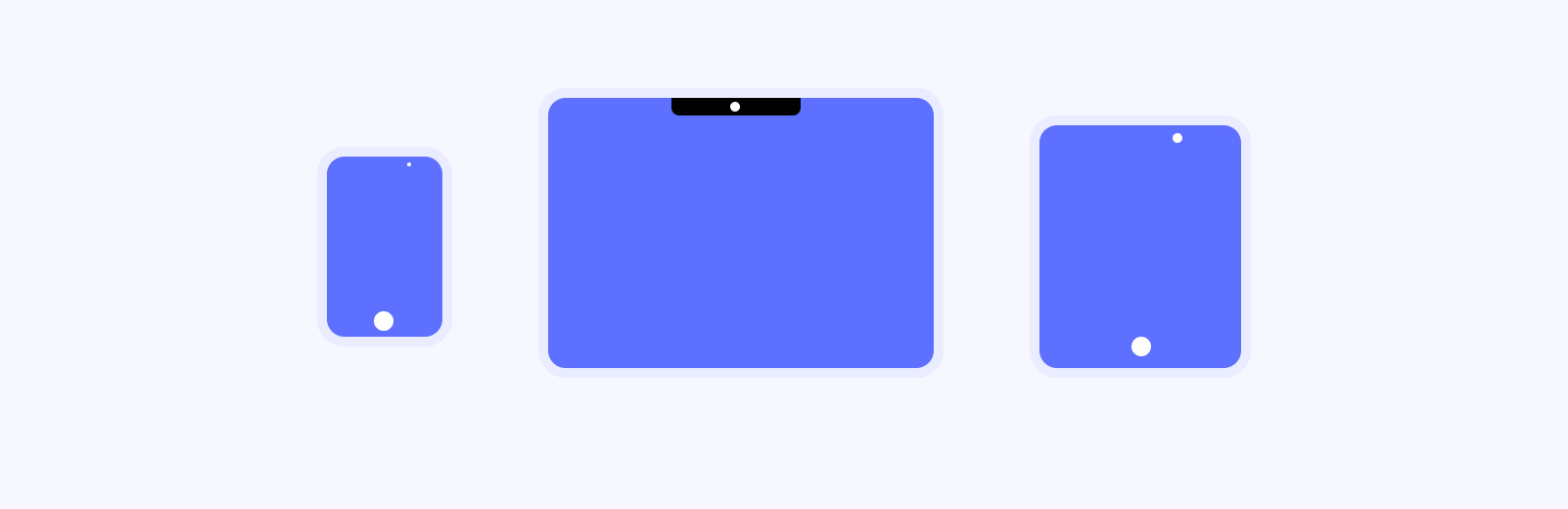
Core Concepts of Responsive Web Design
Media Queries
Media queries allow you to apply CSS rules based on the screen’s width or orientation.
@media (max-width: 768px) {
.navbar {
display: none; /* Hide the navbar on smaller screens */
}
}Flexible Images and Media
Ensure that images resize according to their parent containers using the max-width property.
img {
max-width: 100%; /* Image won’t overflow its container */
height: auto; /* Maintains aspect ratio */
}Fluid Grids
Instead of using fixed-width layouts, use percentage-based widths so elements scale proportionally.
.container {
width: 90%; /* Responsive width based on the screen size */
margin: 0 auto;
}Implementing Responsive Design with CSS Frameworks
If coding everything from scratch feels overwhelming, CSS frameworks like Tailwind CSS and Bootstrap offer pre-built responsive components. Here’s how Tailwind CSS handles responsiveness:
<div class="p-8 md:p-16 lg:p-24">
<p>This text has padding that changes based on screen size.</p>
</div>md:p-16: Padding for medium screens (e.g., tablets).lg:p-24: Padding for large screens (e.g., desktops)
Why Responsive Design Matters
- Improved User Experience: Users won’t have to zoom or scroll horizontally.
- SEO Benefits: Google favours mobile-friendly sites, improving search engine rankings.
- Future-Proofing: Ensures your site works on new devices with varying screen sizes.
Conclusion
Responsive web design is a must-have skill for every web developer. It ensures your site adapts to different devices, providing a smooth user experience across the board. Start with fluid grids, flexible images, and media queries, and explore frameworks to make development faster and easier.
By following this guide, you’ll be well on your way to building beautiful, responsive websites that stand the test of time!
Happy Coding 🎨🚀


Comments ()